PROGET REMOTE 3.0 – remote support for a fleet of corporate mobile devices
Support for a fleet of corporate mobile devices
Proget Remote 3.0 is a tool that will enable you to take remote control of a device and solve a problem that its user cannot solve.
It is an ideal solution for administrators managing a fleet of corporate devices. Establishing a remote connection with the device makes it possible to physically click through selected settings or verify what is happening directly on the device’s screen – the same way if you had it physically in your hand. The app also comes in handy when a disturbing alert pops up on the console, or you suspect something disturbing is happening to the device.
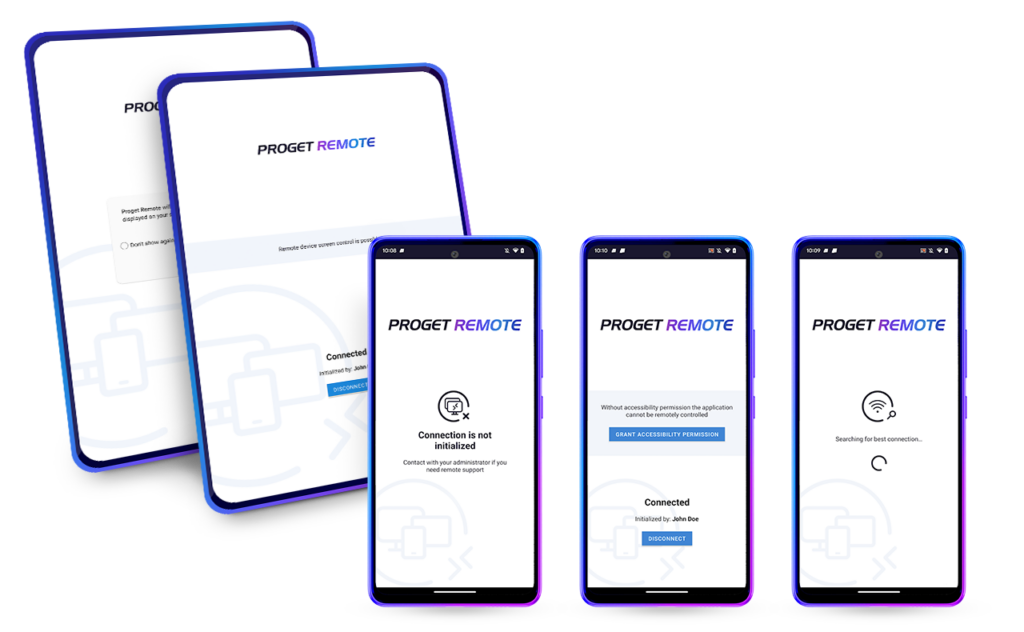
The solution is dedicated to all devices with an Android operational system (min 8.0 Oreo) deployed in Device Owner mode. Available free of charge as part of the Proget EMM license.
The new version of our app is now available in the Google Play store.
How to enable Proget Remote?
It’s simple:
1. Log in to the Proget console.
2. Add the Proget Remote app from the Google Play store:
- go to the Apps tab and click Add
- select Google Play with the slider, and in the search type “Proget Remote”
- click on the Proget Remote app icon, which will appear in the results
- in the application window, click “select” to download it to the server
3. Assign the application to a specific device or group of users.
4. Connect remotely to the selected device:
Start the Proget Remote application on the device and assign the required permissions.
Then from the console:
- in the Users or Devices tab, select the device you want to manage
- after opening the device tab, select the “Remote Desktop” icon
- the connection will be automatically established, and you will have access to the remote desktop
Done!
Grab some knowledge with Proget – check out some of our other articles:
- Cyber hygiene in business – learn the simple rules and how you can support it
 Cyber security is an important element of trust both in and within an organization. This is especially true at a… Czytaj więcej: Cyber hygiene in business – learn the simple rules and how you can support it
Cyber security is an important element of trust both in and within an organization. This is especially true at a… Czytaj więcej: Cyber hygiene in business – learn the simple rules and how you can support it - Why choose a vendor that is ISO 27001 certified?
 What is the standard and ISO 27001 certification? ISO/IEC 27001 is an international standard for information security management that defines… Czytaj więcej: Why choose a vendor that is ISO 27001 certified?
What is the standard and ISO 27001 certification? ISO/IEC 27001 is an international standard for information security management that defines… Czytaj więcej: Why choose a vendor that is ISO 27001 certified?