Kiosk mode
Achieving a specific business goal
Business-specialized devices
Proget supports organizations that focus on improving the efficiency of their business operations and are using mobile devices to do so. The system enables IT administrators to deploy company equipment in Kiosk mode, which is available for Android and iOS-based devices. Kiosk mode allows restricting the use of corporate devices to specific tasks only, which in turn helps enterprises and institutions achieve their goals.

Choose a mode for your organization
of the selected application,
even after a reboot.
Performance and protection
This mode gives organizations a high level of control over their devices. It limits the use of company equipment to one selected program, blocking access to other applications, functionalities (e.g., changing volume, screen brightness), and system settings. Users are also prevented from leaving the Kiosk without entering a PIN. This promotes the protection of the device and its trouble-free use – for the purpose specified by the company. When this mode is activated, the device displays a full-screen application, which imposes its appearance and interface. This application activates itself even after the device is restarted.

A package of essential tools
A device that operates in a multi-app mode allows employees to use a set of programs approved by the organization. This set can include typical business applications, such as mail, and those specific to a particular industry. Like single-app mode, leaving the Kiosk is only possible after entering a PIN. However, users already have access to selected system settings and functionalities specified by the administrator. In addition, the Proget system allows customizing the appearance of the Kiosk to match the company’s branding in line with its visual communication, including: logo, header colors and content, changing the background or wallpaper. Moreover, it is possible to set the screen orientation and the order and arrangement of applications so that the device can be used conveniently.

Solution for all sectors
Logistics and transportation companies constantly seek solutions that ensure the fastest delivery while maintaining complete security and compliance. Devices deployed in single app mode can significantly speed up logistics processes, for example, by incorporating software for checking current orders and inventory or scanning goods on warehouse floors. On the other hand, a Kiosk with multiple applications will allow drivers to focus on the road, providing only the necessary software that will not distract them.
The single app mode in retail and food service chains allows the device to be configured to act as, for example, a feedback station, vending machine, self-service cash register, or code scanner. It also prevents customers from accessing the settings, which promotes seamless use of specialized equipment. The multi-app device can be used by employees such as restaurant room managers or store managers who need access to a broader set of programs and functionalities.
The production of certain goods (including certified products, medicines, and vehicles) requires factory or plant workers to be attentive and precise. Kiosk mode supports users’ concentration in specific working conditions that require focus. It blocks unnecessary functions and applications that can be distracting, cause productivity drops, and even result in production line errors and financial losses. In addition, thanks to the single app mode, smaller companies can reduce spending on purchasing specialized rugged equipment – in favor of adequately configured, ordinary corporate hardware.
Healthcare is facing several problems that significantly increase patient service times. Implementing the device in a single app mode will relieve staff, shorten queues, and improve service efficiency. For example, the device can be used as an additional workstation for self-registration for appointments, filling out medical interviews and questionnaires, or collecting feedback after a consultation. The multi-app Kiosk will enable medical facility staff to run business applications (such as mail) and those specific to the industry for viewing medical records, medication databases, issuing electronic prescriptions and examination orders.
In the education sector, the Kiosk mode allows the creation of a secure learning environment, especially in schools. You can use it to share tools, such as apps containing textbooks and educational resources while blocking unnecessary or malicious software and inappropriate online content. This ensures that the devices provided by the institution are only used for permitted purposes.
Devices used by the military, uniformed services, and rescue services must be ready for operation and properly secured in all conditions. In this case, deploying equipment in Kiosk mode can provide access to specialized programs on rugged devices, such as navigation, monitoring, and communication applications. By limiting the scope of equipment to specific tasks, Kiosk increases the efficiency of the services’ work and ensures safety during rescue operations and other emergency situations.
One device, multiple users
A Kiosk in multi-app mode allows administrators to create and prepare a special workspace for multiple users. This makes it easy to conveniently share company devices, even rugged ones – users can take over equipment after each other, such as at the end of their shift or while rotating different tasks during work.

Leverage all the benefits of Kiosk mode
- Ensure security: prevent unauthorized access to device, block unwanted or potentially dangerous apps and sites to protect your business data.
- Increase productivity: limit inappropriate use of the device, such as for entertainment purposes, and let users focus on work.
- Reduce costs: convert a regular business phone into a specialized equipment, especially if your company does not have rugged devices.

What will your next step be?
Start free trial of the system and arrange a consultation with an expert
to discuss how Proget will help you meet your specific business needs.