Data security
Highest standard in protecting
sensitive information
Check security statuses
Proget provides a complete overview of all corporate devices deployed to the system from a single, intuitive console. It automatically and continuously monitors their integrity and compliance, and thus allows you to increase the security level of your organization’s data. The most important information about the status and number of devices (divided into safe and out of compliance) is visible on the dashboard right after logging in. More detailed data is collected in the ‘Security’ tab – it can be filtered and sorted as needed. In addition, the security status for a specific device is also available from its tab.
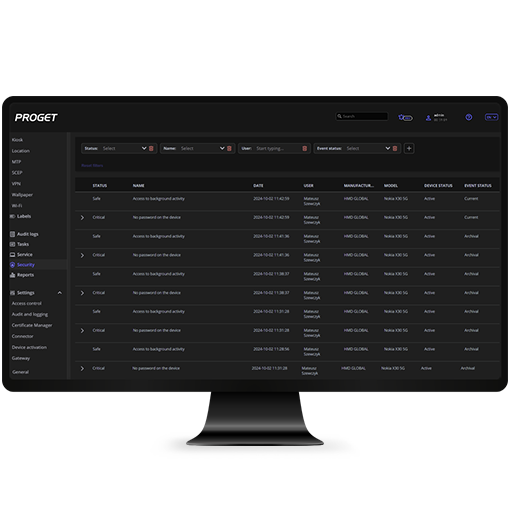
Ensure that rules are enforced and followed
Proget allows you to create and impose policies that define usage conditions for devices deployed to the console. Depending on the type of device activation selected, policies can include requirements for passwords, locking and encryption of devices, or permit the use of particular functionality. Policies can be applied to specific groups of devices to assign more or less restrictive rules as needed. Using policies makes it possible to impose, enforce and thus comply with company procedures and regulations.
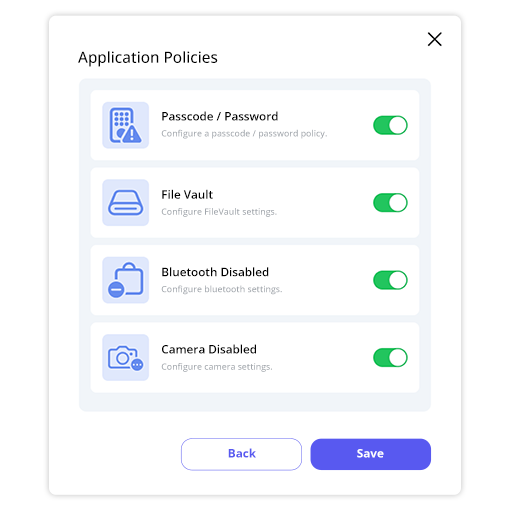
Protect data on devices deployed in BYOD model
BYOD policy poses security threats to business data. The Proget system allows you to divide device space into Profiles – Personal, managed by the employee, and Work, managed by the organization. This isolates company data and applications from the private zone, allowing administrators to manage the business space on the device. This way, the employee can use their preferred hardware, and the company can control and protect sensitive data.

Set up automatic responses to incidents
For large and dispersed fleets, ongoing control and security of mobile devices can be challenging. The Mobile Threat Prevention Profile in Proget monitors devices, applications, and the network for potential security threats. It also allows you to select and configure automatic responses to detected incidents, such as installing an unauthorized app or connecting to an unknown WiFi network. MTP guarantees comprehensive protection against threats even when a device is offline, eliminating the risk of security vulnerabilities.

Additional security capabilities
to sensitive corporate data behind a network gateway.
What will your next step be?
Start free trial of the system and arrange a consultation with an expert
to discuss how Proget will help you meet your specific business needs.