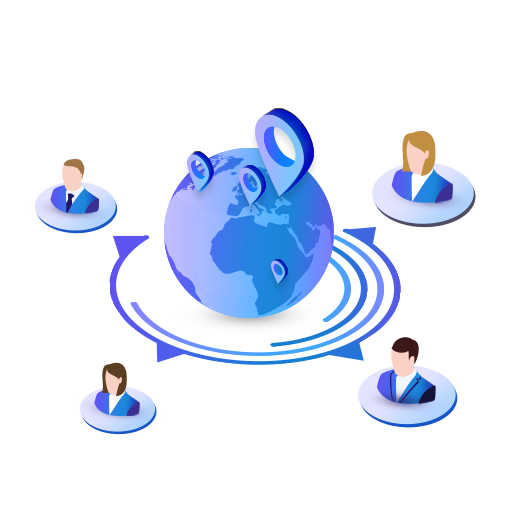Remote support
Troubleshoot device issues in real time with Proget MDM
Help employees wherever
they are
Securely connect to the devices of all employees: onsite, mobile, and those on the front line of customer service. Provide completely remote support to users unfamiliar with technology, and those who don’t have the necessary technical knowledge or can’t describe the problem. With Proget, they will no longer need to exchange emails and have long conversations with the IT department. A remote desktop will allow you to act immediately so employees can comfortably use mobile technology and focus on tasks without interruption.
Optimize time and costs
Establish a remote connection through Proget and access the device screen where the problem was reported. Diagnose and quickly repair the malfunction from anywhere – reduce the time and cost associated with sending equipment to a service center. Resolve the problem before it escalates into more serious complications and causes equipment downtime. Improve productivity and workflow, and streamline the daily operations of your entire IT team.
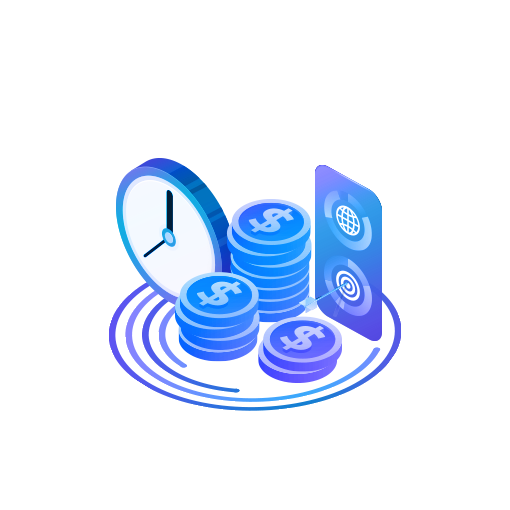
Solution for all sectors
Nowadays, more and more transportation and logistics companies are providing their services in a global market, leading to a significant dispersion of equipment fleets and their users at each stage of operations. In the event of problems with equipment or applications, a remote desktop makes it possible to provide immediate assistance to drivers on the road or warehouse employees.
Problems with employees’ business devices, for example, traveling insurance advisors or bank representatives, can negatively affect the smoothness and professionalism of the customer service process and, consequently, their trust in the institution. Remote desktop reduces the time needed to diagnose and repair failures. Rapid resolution of technical issues contributes to building a positive, trustworthy image of the financial institution and translates into increased customer satisfaction.
Malfunctioning mobile devices in chain stores and restaurants lead to frustrated employees and dissatisfied customers. As a result, it can take a toll on sales performance, for example, when a customer abandons a purchase over an inoperable self-service checkout. The ability to provide quick, remote support means that employees can focus on service instead of wasting time fixing the problem themselves. Customers who prefer self-service transactions can use dedicated, efficient devices.
In this industry, even short-term downtime can seriously affect the continuity of production processes, generate significant losses, and expose the company to various consequences of failing to fulfill orders on time, such as contractual penalties. Proget provides remote access to the device, which makes it possible to quickly restore the correct operation of the equipment. The administrator can also use the application to perform remote inspections and prevent potential malfunctions.
Breakdowns and malfunctions of the business equipment used by employees in this sector can mean loss of access to patients’ records, medication databases, and diagnostic programs. In some situations, errors can also cause a delay in providing medical care, such as postponing a scheduled appointment. With a remote desktop in Proget, device problems can be resolved quickly to support the vital work of medical personnel.
For mobile workers, mobile devices are integral work tools. Equipment failure involves the inconvenience of having to return to the office or send the device back for repair. Remote desktop allows the problem to be resolved from a distance, so users can effectively perform their tasks off-site. In turn, organizations avoid unnecessary expenses and disruptions in their staff’s work.
In the public sector, problems with an employee’s device or applications, and consequently with access to systems and data, can seriously affect the operation of critical institutions and government bodies. With the Proget solution, administrators can provide fully remote and immediate technical support to all users – especially employees in the field or during a crucial action, such as a search or rescue.
Navigate the device screen freely
The remote desktop in Proget allows you to view the display of the device you connect to freely – exactly as if you were physically accessing it. You can use your computer’s keyboard to enter data on the connected device’s keyboard. Adjust the size and move the remote connection window within the console to get an even better view of what’s happening on the screen of the equipment you’re diagnosing.
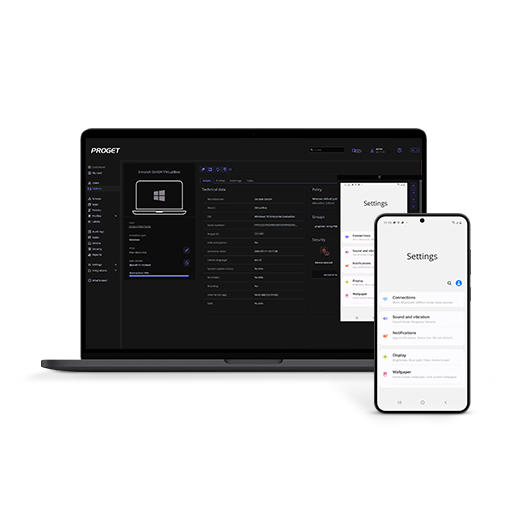
Utilize advanced capabilities of the All-in-One system
Remote support is a feature developed as part of the Proget system; thus, we can talk about our solution as an All-in-One platform. This means that you will get access to remote support at no extra charge as part of the purchased license. Moreover, you’ll also get our full technical support for this feature – we won’t send you back to the end service provider because we are it. Freely manage everything that is important to your organization with Proget.
What will your next step be?
Start free trial of the system and arrange a consultation with an expert
to discuss how Proget MDM will help meet your specific business needs.