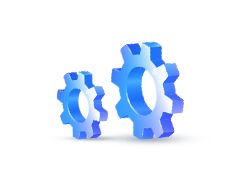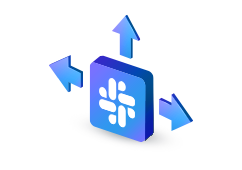Application management
Comprehensive app management with Proget MDM
Addition
Upload applications
to the admin console
To manage applications, you need to add them to the Proget system console. Depending on the type of application (store, enterprise, self-hosted, web) this can be done with:
- official app stores (e.g. Google Play, App Store),
- enterprise tools (e.g. Apps and Books),
- .apk files,
- external resource.
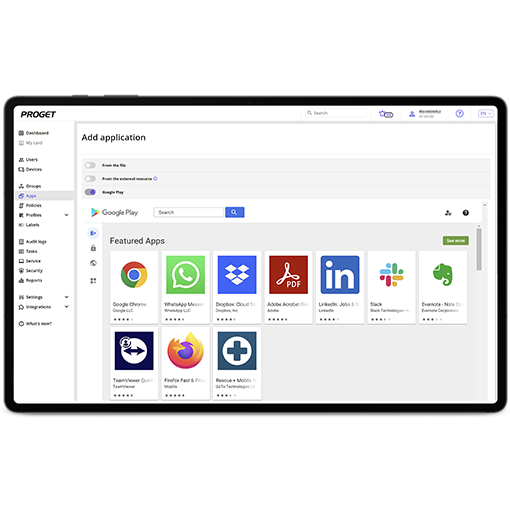
Configuration
Deploy configuration
and grant permissions
Proget allows you to automate the process of configuring an application – by changing selected settings based on a scheme that the developer of a particular program provides.
- Deploy configurations to designated groups or to specific devices.
- Assign policies for using applications – set rules related to installing and updating business applications or permissions for users.
- Grant permissions for specific applications, e.g. do not allow them to use the microphone, camera, memory and many others.
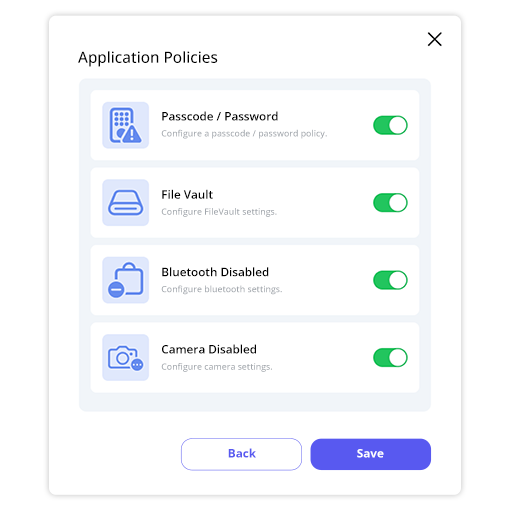
Provide applications to users
Distribute applications as required – either for a given group or for specific devices. Install necessary programs silently, without user intervention. Decide where employees will find the applications they need for their work.
Official app store
- store apps
- enterprise apps
- web apps
Company store in Proget
- store apps
- enterprise apps
- web apps
- self-hosted apps
Kiosk mode
- store apps
- enterprise apps
- web apps
- self-hosted apps
Protection
Limit unwanted installations, block and remove applications
Regardless of the distribution method, the Application rules Profile allows you to block the installation of blacklisted applications. Meanwhile, the Mobile Threat Prevention lets you configure automatic responses when detecting an attempt to install an application that contains untrusted administrator privileges or has been flagged as potentially dangerous. The Proget system also enables you to either clear an application data or delete the app – at any time. It also provides the ability to lock and unlock applications.
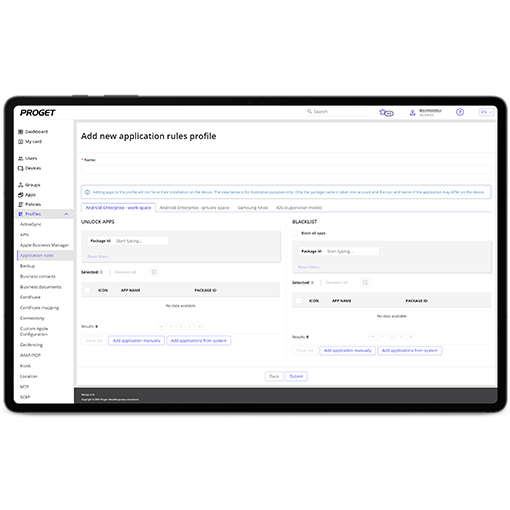
Updates
Check application versions
and control updates
The Proget console allows monitoring of current application parameters, including checking what app versions have been installed on devices. The administrator can control mandatory updates by selecting the time interval in which they are to be carried out. In this way, the system makes it possible to avoid spontaneous updates when the user is actively using the device.

What will your next step be?
Start free trial of the system and arrange a consultation with an expert
to discuss how Proget MDM will help meet your specific business needs.