EMM – Enterprise Mobility Management
EMM system by Proget for enterprise mobility management
All platforms under control
Manage a variety of Android endpoints in a business environment. Secure the smartphones and tablets of office workers, as well as the ruggedized devices used by specialized departments. Don’t limit your company’s flexibility to business devices only. Allow employees to use private equipment with the confidence that company data is properly protected.
Centralize the management of your Apple devices with Proget, a comprehensive solution that makes it easy to control iOS, iPadOS and macOS. Secure sensitive data and eliminate the risk of fraud. Oversee devices and implement consistent policies while enabling seamless and secure operation in configured environments with access to essential applications.
Utilize the full potential of Samsung devices – smartphones, tablets or ruggedized devices. Control, secure and optimize the most important areas of management easily. Use Proget as a tool to secure sensitive data and prevent fraud threats.
Control Windows laptops and desktop units, ensuring the protection of business data. Configure devices according to company policy and employee needs. Synchronize data, define device usage and apply policies tailored to your organization’s needs.
Manage and support for work from anywhere
Proget Enterprise Mobility Management (EMM) solution is essential for organizations embracing digital transformation. In today’s environment, where remote and hybrid work models are becoming more popular, an EMM solution is crucial. Proget simplifies the task for IT professionals to efficiently manage and support the ‘work from anywhere’ model by automating and streamlining the management of devices used by a distributed workforce.

Remote troubleshooting of devices
Quickly troubleshooting devices and minimizing downtime can significantly improve not only the daily work of users but also optimize IT department tasks. Establish a remote connection through the Proget console and access the device screen. Diagnose and quickly repair a fault from anywhere. Reduce downtime costs and eliminate the problem of scattered devices and employees.
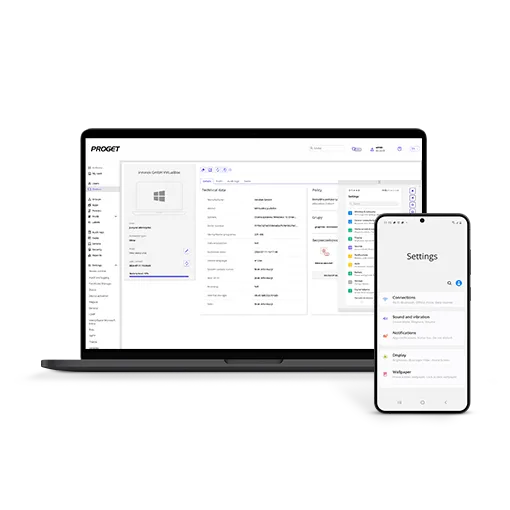
Experience unique functionalities at no additional cost with an All-in-One platform
Deploy new devices quickly, remotely and in bulk. Configure hardware regardless of its type, model or supported operating system. Streamline your IT department’s daily operations and automatically impose policies tailored to your organization’s needs.
Gain an accurate view of all devices that have access to sensitive business data. Implement effective security policies and set up automatic responses to threats. Secure corporate data on devices deployed in a BYOD model.
Take control of the apps on your employees’ work devices. Let them use the tools they need to do their jobs and be sure that company data is safe. Grant permissions and block unwanted programs.
Configure automatic responses to security incidents on all mobile devices. Act preventively and enable continuous protection in real time, regardless of your Internet connection.
Turn mobile devices into a dedicated tool, for a specific business purpose. Make users’ work easier by providing them with a set of only the most necessary applications to perform daily tasks.
Monitor the location of your company’s fleet of devices. Choose a convenient data collection model: on-demand, time interval or on the move, and track the history of equipment movement. Locate lost devices so you can recover them.
Periodically collect data, analyze various aspects of device management and develop strategies to optimize processes. Track and review detailed information about events occurring on the server – identify potential problems and unauthorized activities.
Take advantage of cost savings by remotely updating and configuring equipment. Minimize packet data usage, reduce expenses on physical equipment management, and act proactively to avoid breaches.
Fast migration process
You can rely on our full support. Our experts will guide you through selecting the right migration paths that fit your organization’s needs. We will minimize user interaction to just a few clicks. Free yourself from spending time developing a secure transition from your current solution.

Our responsibility
Ensure your organization’s security with regular system updates developed to the highest international standards. We are ISO 27001 (Information Security Management) and ISO 9001 (Quality Management Standard) certified, guaranteeing the protection of customer data without any vulnerabilities. Our processes are the result of well-thought-out and continuously improved procedures. The Proget solution is recommended to meet data security and protection requirements.
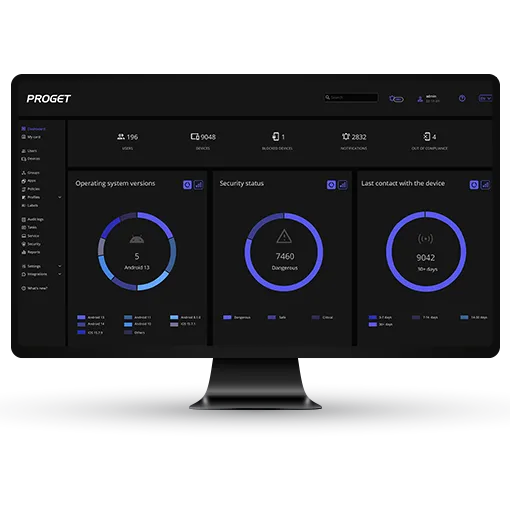
What will your next step be?
Start free trial of the system and arrange a consultation with an expert
to discuss how Proget MDM will help meet your specific business needs.