Android MDM
Android device management with Proget MDM solution
BYOD
on the employee’s device
- The employee has full control over the device.
- Data separation within Profiles – Personal and Work.
- The organization maintains the security of company data on the Work Profile.
- The employee can modify the device configuration at any time.
COPE / WPCOD
on a company device
- The organization has control over the device.
- Data separation within Profiles – Personal and Work.
- The employee maintains the privacy of their data on the Personal Profile.
- The organization can impose some security policies on Personal Profile.
COBO
on a company device
- The organization has full control over the device.
- The device is intended for business purposes only, with no personal space.
- Wider range of management functions than in Profile Owner mode.
- Ability to limit the device to one or more applications (COSU).
BYOD
Profile Owner on the employee’s device
Android Enterprise enables managing business data on employee devices. Proget allows the device space to be divided into Profiles – Personal, managed by the employee, and Work, managed by the organization. As the hardware administrator, the employee is responsible for security, granting access, and managing application permissions. However, the organization can still protect company data, making this solution suitable for implementation when employees want to use private devices for business purposes.
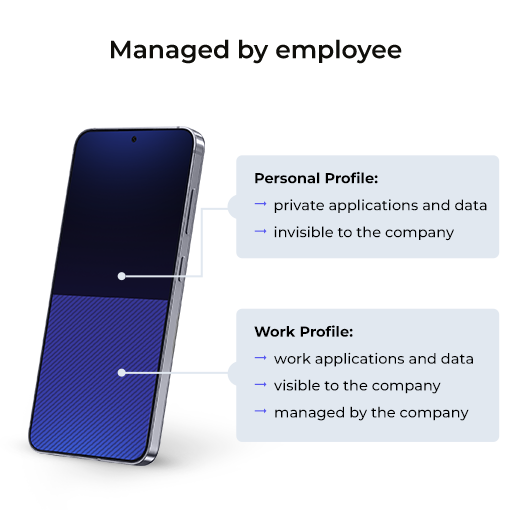
COPE / WPCOD
Profile Owner on a company device
Profile Owner mode also reverses the situation. For company-owned and managed devices, it allows the creation of a secure personal space for an employee. The divided device can operate respecting the company’s globally imposed security policies. This gives the organization more control over the device and corporate data protection. Proper management of access and application permissions secures the private space as well. This model is recommended when an enterprise wants to allow its employees to use company equipment for private purposes.
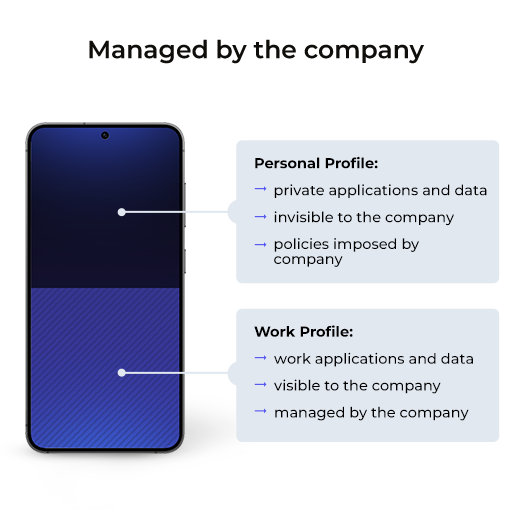
COBO
Device Owner for business only devices
Complete management of business-only corporate devices is possible once they are deployed in Device Owner mode, which guarantees access to all Android management policies. The IT administrator gains extended privileges, allowing them to manage and control the device entirely. However, the functionality package available on the hardware may depend on the capabilities provided by the Android device manufacturer. This deployment mode is recommended for maintaining corporate data’s highest level of security.
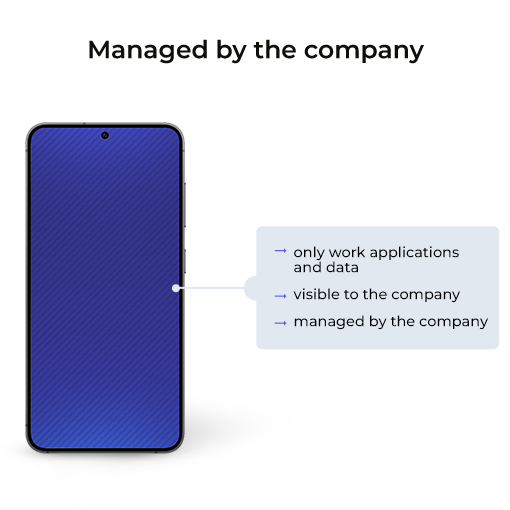
COSU
Device Owner for single-use devices
The next level of supervision of company devices is to lock them to a specific business purpose. Kiosk can block the device to single app or multi-app mode. The first one limits the use of the equipment to only one application. The second, however, allows running a selected suite of applications, for example, to send emails, place orders, and serve customers. In both cases, complete control of the device is vested in the IT administrator, who imposes security policies and can repurpose the equipment according to the organization’s needs. This is the recommended model when a company wants to increase the performance of a device with a specific business case.

Take advantage of all the opportunities
Proget’s integration with Android Enterprise enables IT administrators to apply enhanced security options to corporate data. It also allows remote management, monitoring, and support for organization- and employee-owned Android devices. The capabilities an administrator will have are closely related to the device activation mode selected during deployment: Device Owner or Profile Owner.
The Proget system, working with Android Zero-Touch registration, makes it easy for organizations to deploy Android devices. It can be carried out en masse, quickly and, above all, securely for the organization. Zero-Touch allows devices to be pre-configured with mandatory management by Proget. This makes the equipment ready for deployment right out of the box.
- IT administrators can automatically configure all purchased devices without having to manually enter settings.
- Even after resetting to factory settings, the company still has control over the devices.
- End users receive the devices ready to go – all they have to do is unpack the equipment and sign in.
What will your next step be?
Start free trial of the system and arrange a consultation with an expert
to discuss how Proget MDM will help meet your specific business needs.