Today, we released a new version of the Proget solution! This update includes significant changes to the console logic.
Although some elements are named differently or have been moved, we assure you that they work the same as before. All this is done to ensure that the system continues to be intuitive and even more responsive to administrators’ needs despite its increasing technological sophistication.
A handful of key new features
- Even more user-friendly interface. A new menu layout makes navigation more ergonomic and the workspace larger than before. And a redesigned, more transparent user tab makes managing users and their devices easier.
- Dynamic groups, labels and filters in groups. Users are now organized by labels, and current groups are used to manage devices. This opens up new possibilities for assigning configurations, thanks to group filters that let you select both devices with specific data and users with appropriate labels.
- ‘Audit logs’ tab. This is a place designed to collect and view information about server events. Earlier logs (saved as text files) contained only primary data about events. The current ones have been enriched with detailed information and are available directly in the interface.
New possibilities are waiting for you.
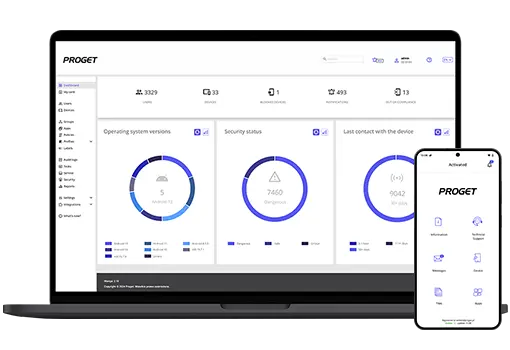
‘What’s new?’ – your guide to Proget updates
The console now also features a dedicated ‘What’s new?’ section. Here, you can find:
- extensive, screenshot-supported descriptions of all changes and novelties for this and subsequent Proget releases,
- tips and use cases on the functionalities introduced,
- links to other materials that will help you take full advantage of the updated system’s potential.
Check out the latest version of Proget and discover the possibilities waiting for you!
